

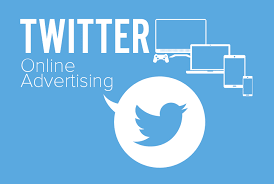
Twitter ads can help you engage with a broad and diverse audience, drive traffic, and achieve various marketing goals. Here’s a detailed guide to help you get started and optimize your Twitter advertising campaigns:
1. Getting Started with Twitter Ads
A. Set Up a Twitter Ads Account
- Twitter Business Account: Ensure you have a Twitter business profile.
- Twitter Ads Manager: Access Twitter Ads Manager by clicking on the “More” option in the sidebar of your Twitter account and selecting “Ads.”
B. Define Your Campaign Objectives
Twitter offers several campaign objectives based on your goals:
- Awareness: Increase visibility and reach.
- Engagement: Boost interactions with tweets or profiles.
- Website Traffic: Drive users to your website or landing page.
- App Installs: Promote your app to drive installations.
- Video Views: Increase views on your video content.
- Conversions: Encourage specific actions such as purchases or sign-ups.
- Lead Generation: Collect leads through forms.
2. Audience Targeting
Twitter provides a variety of targeting options to reach your desired audience:
- Demographics: Target based on age, gender, location, language, and device.
- Interests: Reach users interested in specific topics or industries.
- Keywords: Target users based on the keywords they use in their tweets or searches.
- Followers: Target followers of specific accounts or your competitors.
- Behavioral Targeting: Use data on user behavior to refine targeting.
- Tailored Audiences: Upload your own customer lists or retarget users who have engaged with your brand.
- Lookalike Audiences: Find new users similar to your existing customers.
3. Ad Formats
Twitter offers several ad formats to suit different marketing objectives:
- Promoted Tweets: Regular tweets that you pay to promote to a broader audience.
- Promoted Accounts: Ads that encourage users to follow your account.
- Promoted Trends: Highlight specific hashtags or trends to drive engagement.
- Video Ads: Video content to engage users with dynamic storytelling.
- Carousel Ads: Multiple images or videos in a single ad that users can swipe through.
- Twitter Ads for App Installs: Ads specifically designed to drive app installations.
4. Creating Your Ad
- Visual Content: Use high-quality images or videos that capture attention.
- Ad Copy: Write concise, compelling text with a clear call-to-action (CTA).
- CTA Buttons: Options like “Learn More,” “Shop Now,” “Download,” etc., depending on your campaign objective.
5. Budgeting and Bidding
- Budget: Set a daily or total campaign budget.
- Bidding Options: Choose from options like Cost Per Click (CPC), Cost Per Thousand Impressions (CPM), or Cost Per Action (CPA).
- Bid Strategy: Adjust bids to optimize for your specific campaign goals and control costs.
6. Analytics and Optimization
- Performance Metrics: Track metrics such as impressions, clicks, engagement rate, conversions, and cost-per-click (CPC).
- A/B Testing: Experiment with different ad variations to find what performs best.
- Adjustments: Use data to refine targeting, messaging, and creative for better results.
7. Compliance and Best Practices
- Ad Policies: Follow Twitter’s advertising policies to ensure compliance and ad approval.
- Engaging Content: Create content that resonates with your audience and aligns with your brand voice.
- Relevance: Ensure that your ads are relevant to the interests and behaviors of your target audience.
8. Advanced Strategies
- Retargeting: Re-engage users who have interacted with your brand or visited your website.
- Trend Integration: Leverage trending topics or hashtags to increase visibility and engagement.
- Customer Feedback: Use Twitter polls and interactions to gather insights and improve your campaigns.
9. Learning and Support
- Twitter Ads Help Center: Access resources, guides, and FAQs for advertisers.
- Twitter Flight School: Explore Twitter’s educational resources and tutorials to enhance your ad skills.
