
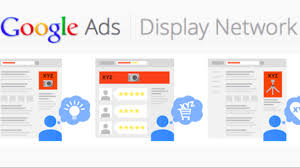

Google Display Ads are a form of online advertising that allows you to create visual ads that appear on websites within Google’s Display Network. This network includes millions of websites, apps, and Google-owned properties like YouTube and Gmail. Display ads can help you reach potential customers while they are browsing the web, watching videos, or using apps.
Key Components of Google Display Ads
Ad Formats:
- Image Ads: Static or animated graphics.
- Responsive Ads: Automatically adjust their size, appearance, and format to fit available ad spaces.
- Video Ads: Short video clips that can appear on YouTube and across the Display Network.
- Rich Media Ads: Interactive ads that may include video, audio, or other interactive elements.
Campaign Types:
- Standard Display Campaigns: Use a variety of ad formats to target users across the Display Network.
- Smart Display Campaigns: Automated campaigns that use machine learning to optimize targeting, bidding, and ad creation.
- Remarketing Campaigns: Target users who have previously visited your website or interacted with your brand.
Targeting Options:
- Demographics: Target users based on age, gender, parental status, or household income.
- Interests: Reach users based on their interests and online behaviors.
- Keywords: Show ads on websites with content related to specific keywords.
- Placements: Choose specific websites or apps where you want your ads to appear.
- Topics: Target users browsing content related to specific topics or industries.
- Custom Audiences: Create audiences based on specific behaviors, interests, or other criteria.
Bidding and Budgeting:
- Bid Strategies: Choose from various bidding options such as Cost-Per-Click (CPC), Cost-Per-Thousand Impressions (CPM), or Cost-Per-Acquisition (CPA).
- Daily Budget: Set a daily budget to control your spending on display ads.
Ad Creation:
- Design: Use Google’s ad creation tools or third-party design tools to create visually appealing ads.
- Responsive Ad Creation: Provide headlines, descriptions, images, and logos for responsive ads, which automatically adjust to different sizes and formats.
Tracking and Analytics:
- Performance Metrics: Monitor metrics such as impressions, clicks, click-through rate (CTR), conversions, and conversion rate.
- Google Analytics: Integrate with Google Analytics for deeper insights into user behavior after clicking on your ad.
Optimization:
- A/B Testing: Test different ad designs and formats to determine which performs best.
- Adjust Targeting: Refine your targeting options based on performance data to improve ad relevance.
- Bid Adjustments: Modify your bids to better compete in the ad auction and achieve desired outcomes.
Benefits of Google Display Ads
- Broad Reach: Access a vast network of websites, apps, and Google properties to reach a wide audience.
- Visual Appeal: Use images, videos, and interactive elements to capture attention and engage users.
- Advanced Targeting: Reach specific audiences based on demographics, interests, and behaviors.
- Brand Awareness: Increase visibility and brand recall by showing ads to users as they browse the web.
- Remarketing: Re-engage users who have previously interacted with your brand to encourage conversions.
Google Display Ads are a versatile tool for building brand awareness, driving website traffic, and reaching potential customers across the web.
